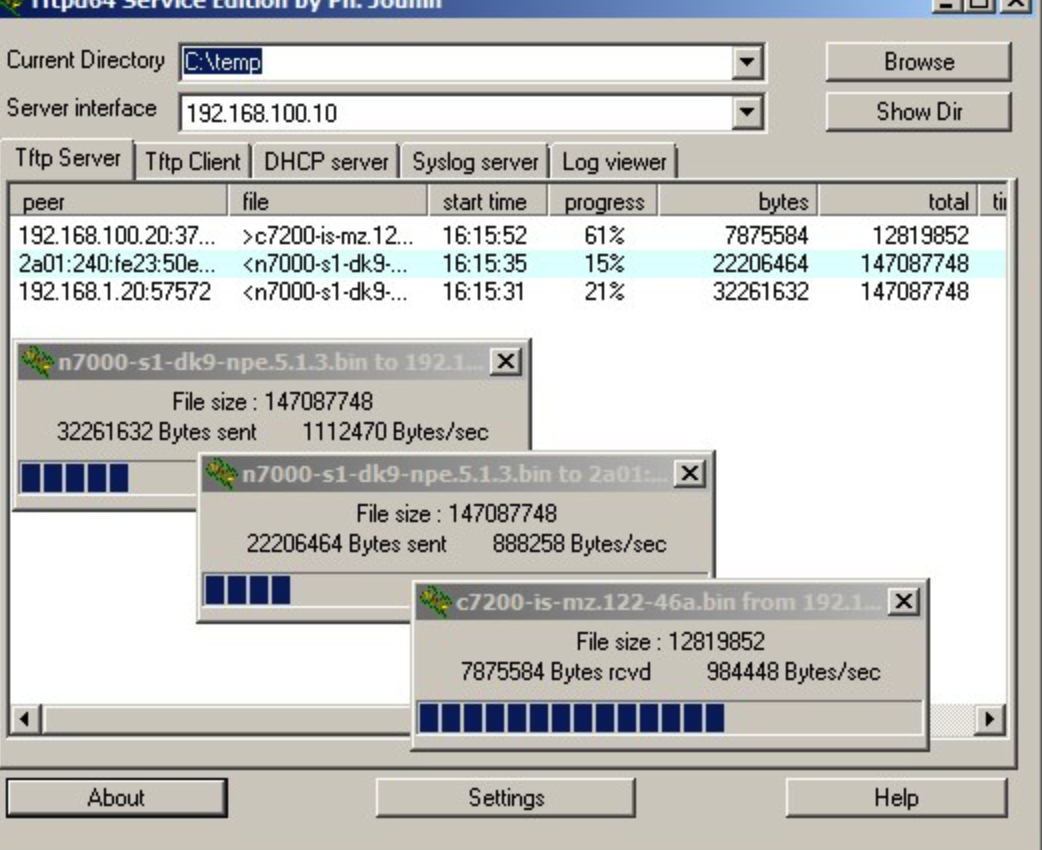
1、TFTP协议
简单文件传输协议Trivial File Transfer Protocol (TFTP)是一个基于UDP协议的简单的、低开销的文件传输协议,允许客户端get或者put文件到远程主机上。由于它开销极效,所以TFTP被用于引导计算机,例如没有大容量存储器的[路由器]。这就是为什么很多[路由器]都用tftp作为升级的方式。这个协议很有意思,如果感兴趣,请参考如下两个网址:
中文wiki 或者 英文wiki
RFC 1350 THE TFTP PROTOCOL (REVISION 2)
2、Mac下配置和启动TFTP
1)配置
Mac默认自带TFTP。配置文件位置:/System/Library/LaunchDaemons/tftp.plist。
! 注意:修改系统这个系统文件需要提前开启 csrutil disable 模式,方法就是:重启电脑,按住command+R,然后在终端输入:csrutil distable ,再然后reboot 就可以了,否则提示没权限修改
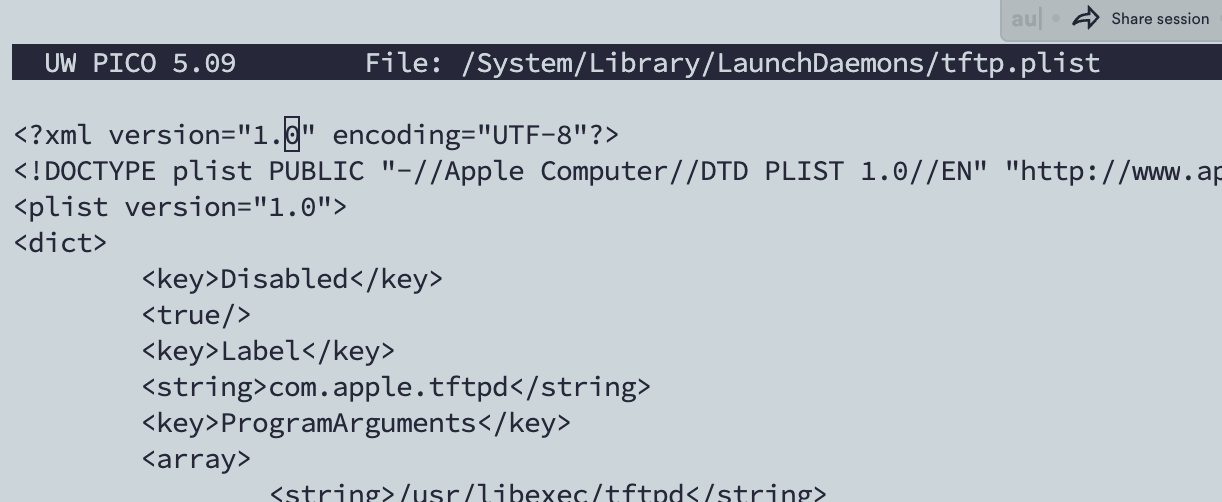
修改配置文件,去掉如下两行:
<key>Disabled</key>
<true/></pre>
添加如下配置(可选),就是添加-l选项:
<array>
<string>/usr/libexec/tftpd</string>
<string>-i</string>
<string>-l</string>
<string>/private/tftpboot</string>
</array>
简要说明:
I、-i选项,开启不安全模式。-l选项,使用syslog记录所有请求的日志。关于说明请参考:man tftpd(打开终端,输入这条命令就能看到了)。
II、/private/tftpboot是默认路径,需要改变其读写权限(非常重要),执行命令:
chmod -R 777 /private/tftpboot
2)启动
sudo launchctl load -F /System/Library/LaunchDaemons/tftp.plist
sudo launchctl start com.apple.tftpd
执行上边两条,如果没有报错,那么说明启动成功。如果想看日志可以使用如下命令:
tail -f /var/log/system.log
得到的日志应该如下:
Mar 7 14:04:02 ***.local sudo[589]: *** : TTY=ttys000 ; PWD=/Users/*** ; USER=root ; COMMAND=/bin/launchctl load -F /System/Library/LaunchDaemons/tftp.plist
Mar 7 14:04:09 ***.local sudo[591]: *** : TTY=ttys000 ; PWD=/Users/*** ; USER=root ; COMMAND=/bin/launchctl start com.apple.tftpd
Mar 7 14:04:09 ***.local tftpd[593]: recvfrom: Resource temporarily unavailable
Mar 7 14:04:09 *** com.apple.xpc.launchd[1] (com.apple.tftpd[593]): Service exited with abnormal code: 1
这个位置貌似有一条报错,但是不影响使用,如果有高手请指教如何处理。
3)关闭
sudo launchctl unload -F /System/Library/LaunchDaemons/tftp.plist
sudo launchctl stop com.apple.tftpd
3、TFTP协议的使用
在启动TFTP服务器后,我们就可以使用TFTP来连接这台服务器,并获取或者提交文件了。下边用命令行来演示:
***:~ ***$ tftp
tftp> connect localhost
tftp> status
Connected to localhost.
Mode: netascii Verbose: off Tracing: off
Rexmt-interval: 5 seconds, Max-timeout: 25 seconds
tftp> verbose
Verbose mode on.
tftp> get 1.txt
getting from localhost:1.txt to 1.txt [netascii]
Received 9 bytes in 0.0 seconds [inf bits/sec]
tftp> quit
简单说明:我们通过tftp从tftp服务器上获取1.txt(/private/tftpboot/1.txt)文件。
connect host-name [port] 连接服务器。其他命令请参考: man tftp。
