玩客云-网心云-Iptv-机顶盒-刷了个linux armbian 装CUPS 做 一个 打印机共享服务如此简单 全网设备可以连接用
方便局域的其他机器链接。。。 可以用 Iptv盒子也可以玩客云 ==== 这些矿渣 都不值钱的东西。。。有需要可以看下 咸鱼店
【闲鱼】https://m.tb.cn/h.5h2Mctx?tk=9o0RWYLb4uT CZ3457
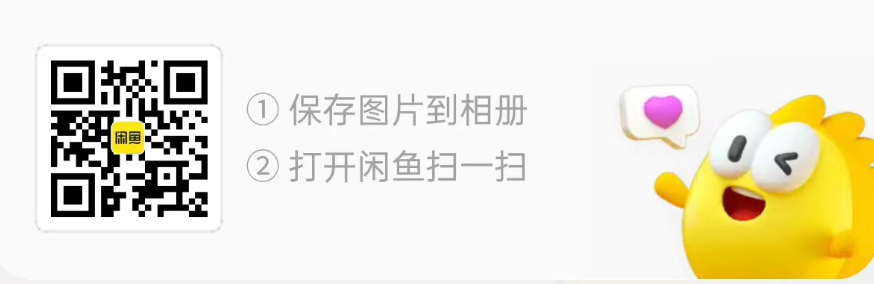
主要用到CUPS 这个软件服务。。
https://openprinting.github.io/cups/
最新软件可以在上面下载
也可以直接系统
安装 CUPS
Ubuntu/debian的 直接
sudo apt install cups等他跑完码 就安装完了
插上打印机的USB到盒子上 同上电。。。 lsusb 查看一下 打印机是否链接上
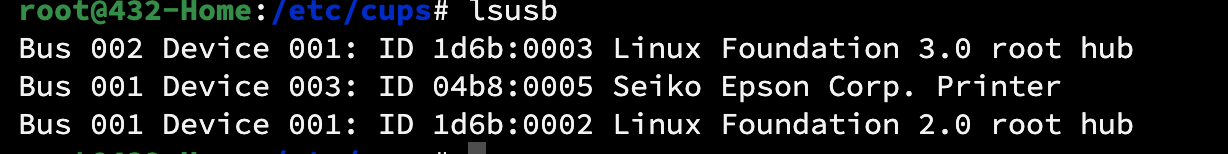 这里可以看到我的 爱普生 在了!
这里可以看到我的 爱普生 在了!
安装完 IP:631就应该能打开了。如果不行 打开服务器和更改一下 conf 配置
我的 22.22.22.235:631
如果不行 我们先更改一下 配置文件 cups的配置文件位于/etc/cups/cupsd.conf,所以可以通过
nano /etc/cups/cupsd.conf修改cups.conf
PS: nano 这是编辑器 你喜欢 你换就行 vi vim ==
主要看修改 红色的
#
# Configuration file for the CUPS scheduler. See "man cupsd.conf" for a
# complete description of this file.
#
# Log general information in error_log - change "warn" to "debug"
# for troubleshooting...
LogLevel warn
PageLogFormat
# Specifies the maximum size of the log files before they are rotated. The value "0" disables log rotation.
MaxLogSize 0
# Default error policy for printers
ErrorPolicy retry-job
# Only listen for connections from the local machine.
Listen 0.0.0.0:631
Listen [::]:631
Listen /run/cups/cups.sock
# Show shared printers on the local network.
Browsing Yes
BrowseLocalProtocols dnssd
# Default authentication type, when authentication is required...
DefaultAuthType Basic
# Web interface setting...
WebInterface Yes
# Timeout after cupsd exits if idle (applied only if cupsd runs on-demand - with -l)
IdleExitTimeout 60
# Restrict access to the server...
<Location />
Order allow,deny
Allow all
</Location>
# Restrict access to the admin pages...
<Location /admin>
Order allow,deny
Allow all
</Location>
# Restrict access to configuration files...
<Location /admin/conf>
AuthType Default
Require user @SYSTEM
Order allow,deny
allow all
</Location>
# Set the default printer/job policies...
<Policy default>
# Job/subscription privacy...
JobPrivateAccess default
JobPrivateValues default
SubscriptionPrivateAccess default
SubscriptionPrivateValues default
# Job-related operations must be done by the owner or an administrator...
<Limit Create-Job Print-Job Print-URI Validate-Job>
Order deny,allow
</Limit>
<Limit Send-Document Send-URI Hold-Job Release-Job Restart-Job Purge-Jobs Set-Job-Attributes Create-Job-Subscription >
Require user @OWNER @SYSTEM
Order deny,allow
</Limit>
# All administration operations require an administrator to authenticate...
<Limit CUPS-Add-Modify-Printer CUPS-Delete-Printer CUPS-Add-Modify-Class CUPS-Delete-Class CUPS-Set-Default CUPS-Get->
AuthType Default
如果你把做了DDNS加郁闷 的话 远程添加上去打印也行。。 虽然IPv4也行但要有公网。。 没有的话 折腾比较麻烦。ipv6直接是公网了。。修改完 重启一下 cups
systemctl restart cups
#上面是重启cups打印机服务的
下面查看一下状态
systemctl status cups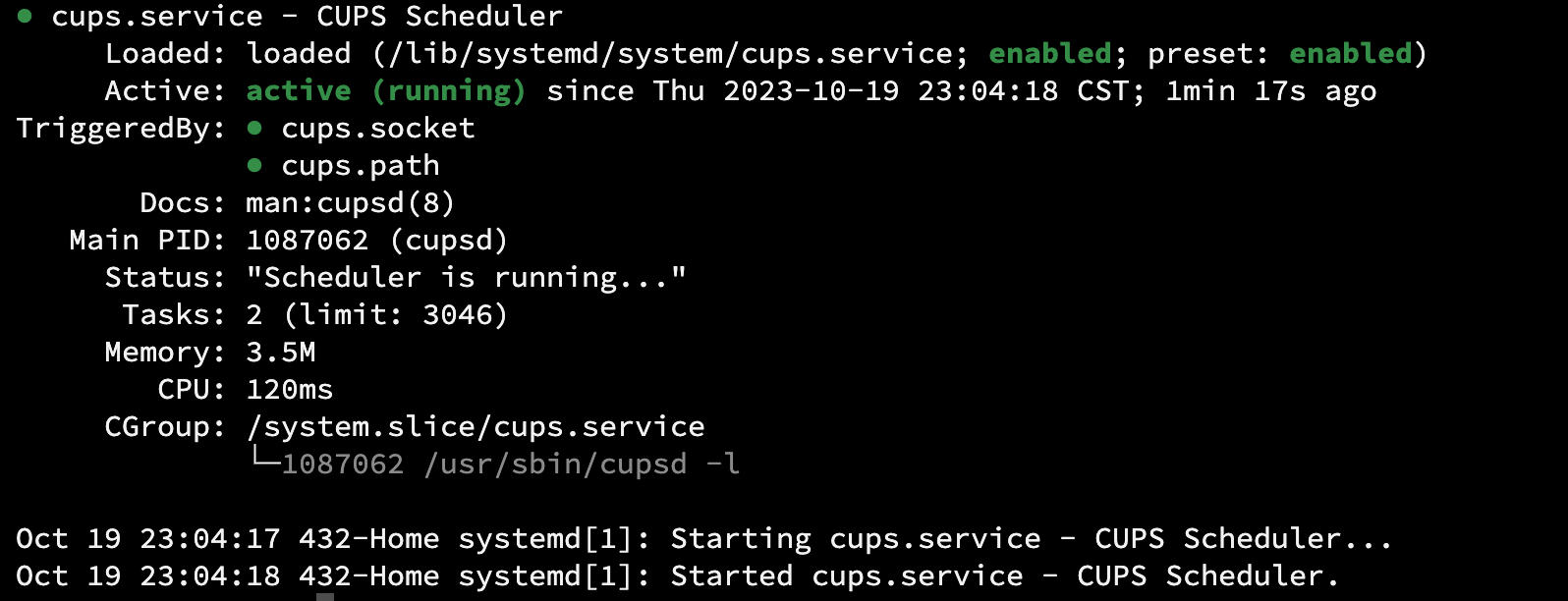 正常的话你就可以看到这个图 有 CUPS状态信息了。。。没有红色 只有绿色 就基本正常了。。。
正常的话你就可以看到这个图 有 CUPS状态信息了。。。没有红色 只有绿色 就基本正常了。。。
继续下面操作
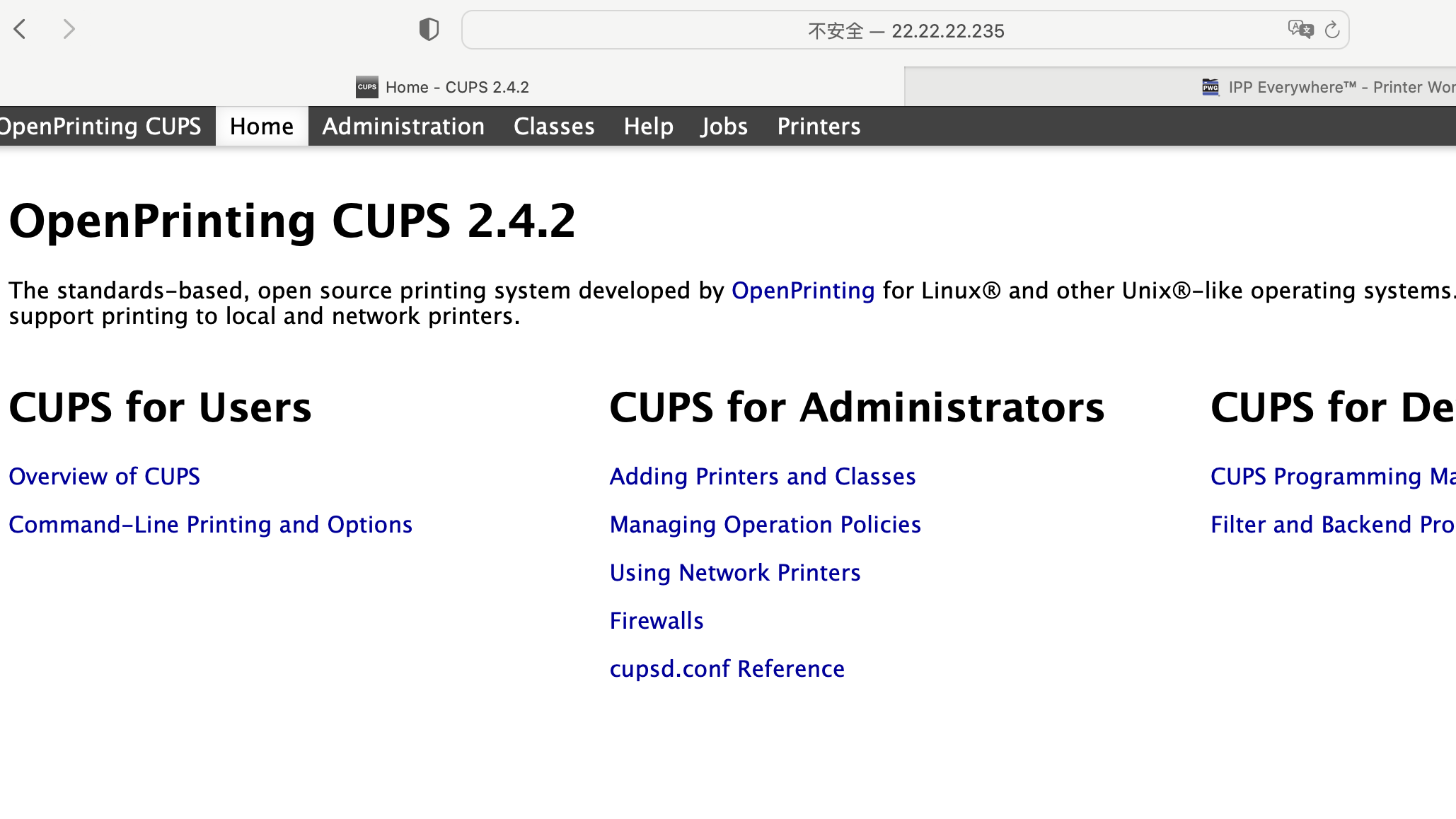 登录后进入 Administration 输入 你盒子的 ssh 的账号密码 登录 就可以添加了
登录后进入 Administration 输入 你盒子的 ssh 的账号密码 登录 就可以添加了 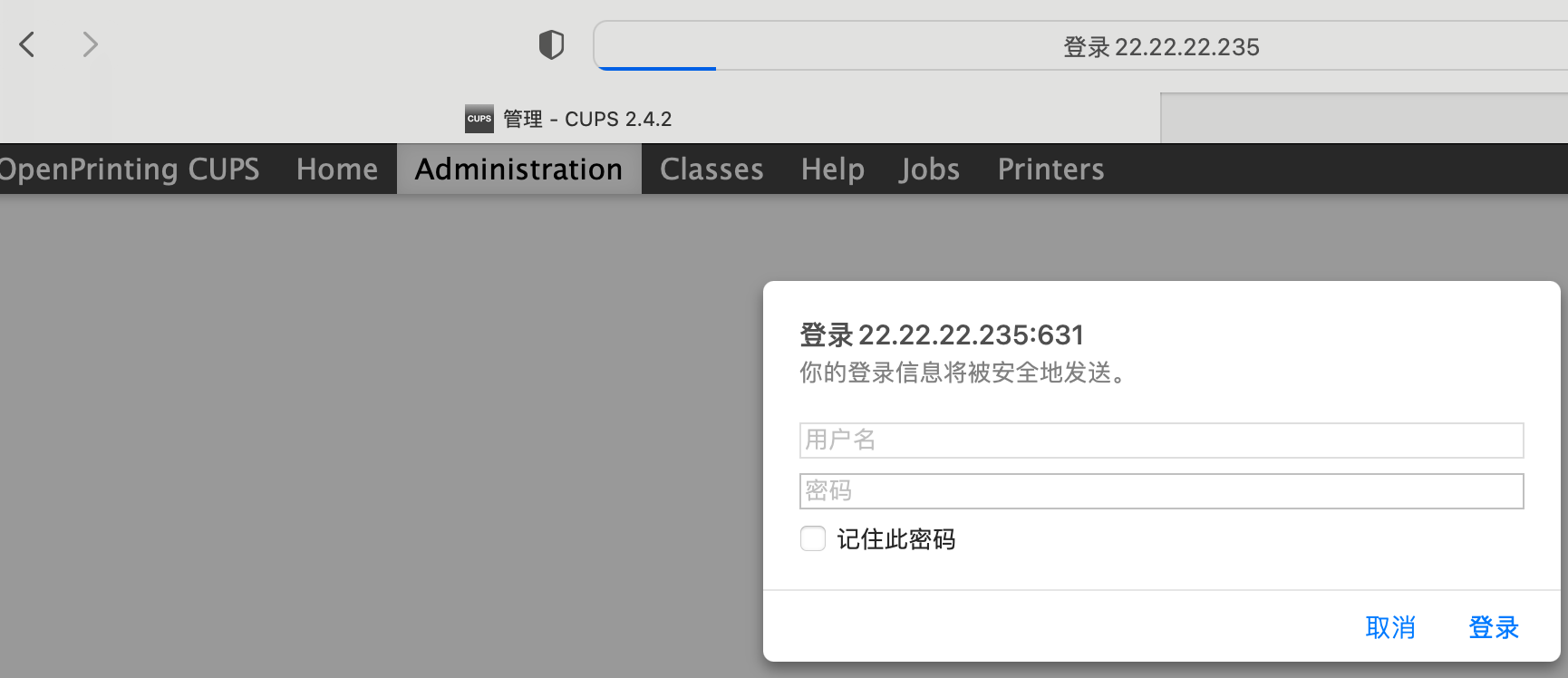 添加完打印机 后 本地 电脑试试 看 能不能发现一下 打印机。。
添加完打印机 后 本地 电脑试试 看 能不能发现一下 打印机。。
添加不上去就安装一下 打印机驱动把。。。
https://www.openprinting.org/download/PPD/
在上面找到相应的PPD 如果 没有那就找一个相近的 打印机也是马甲多。。
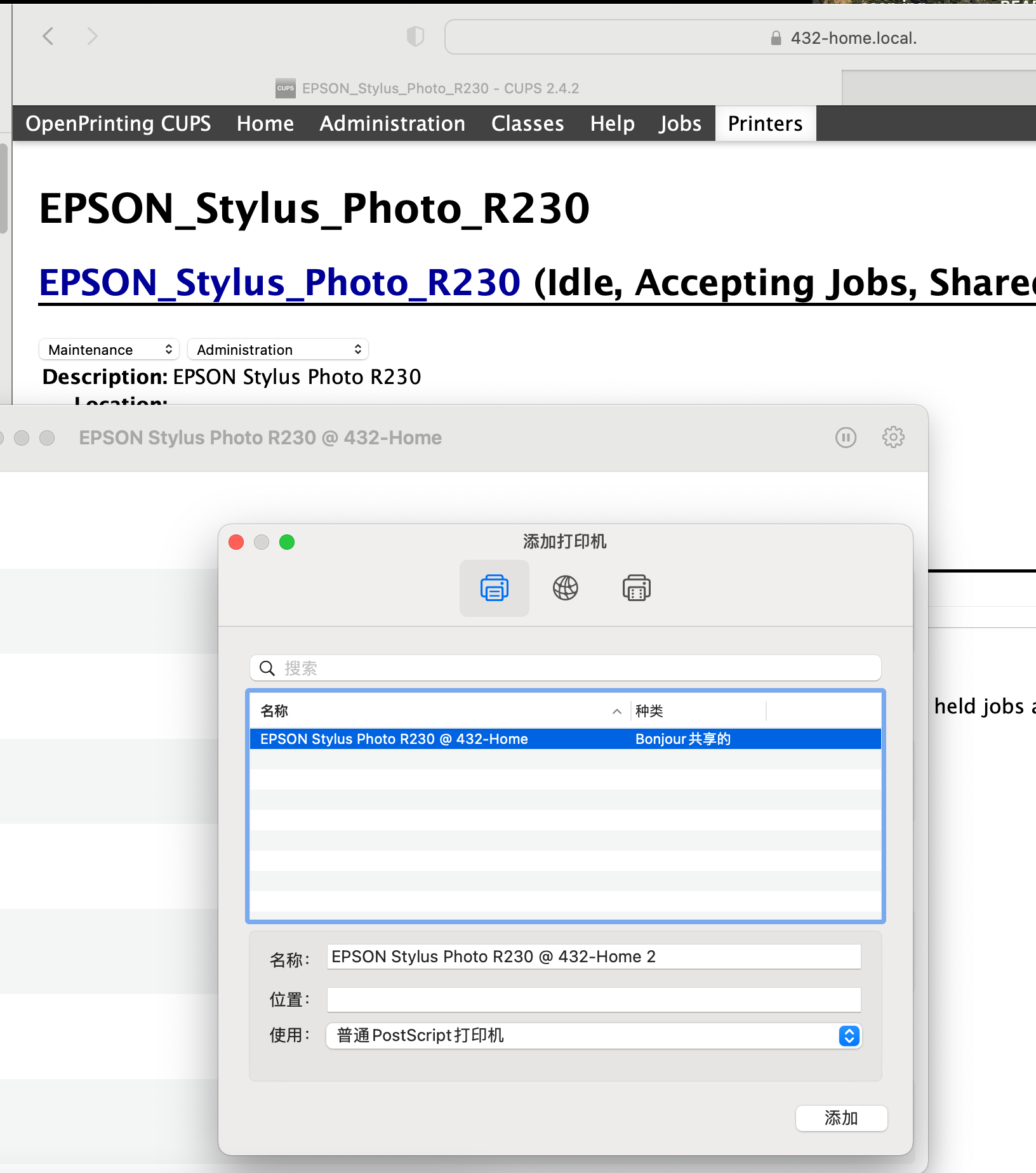
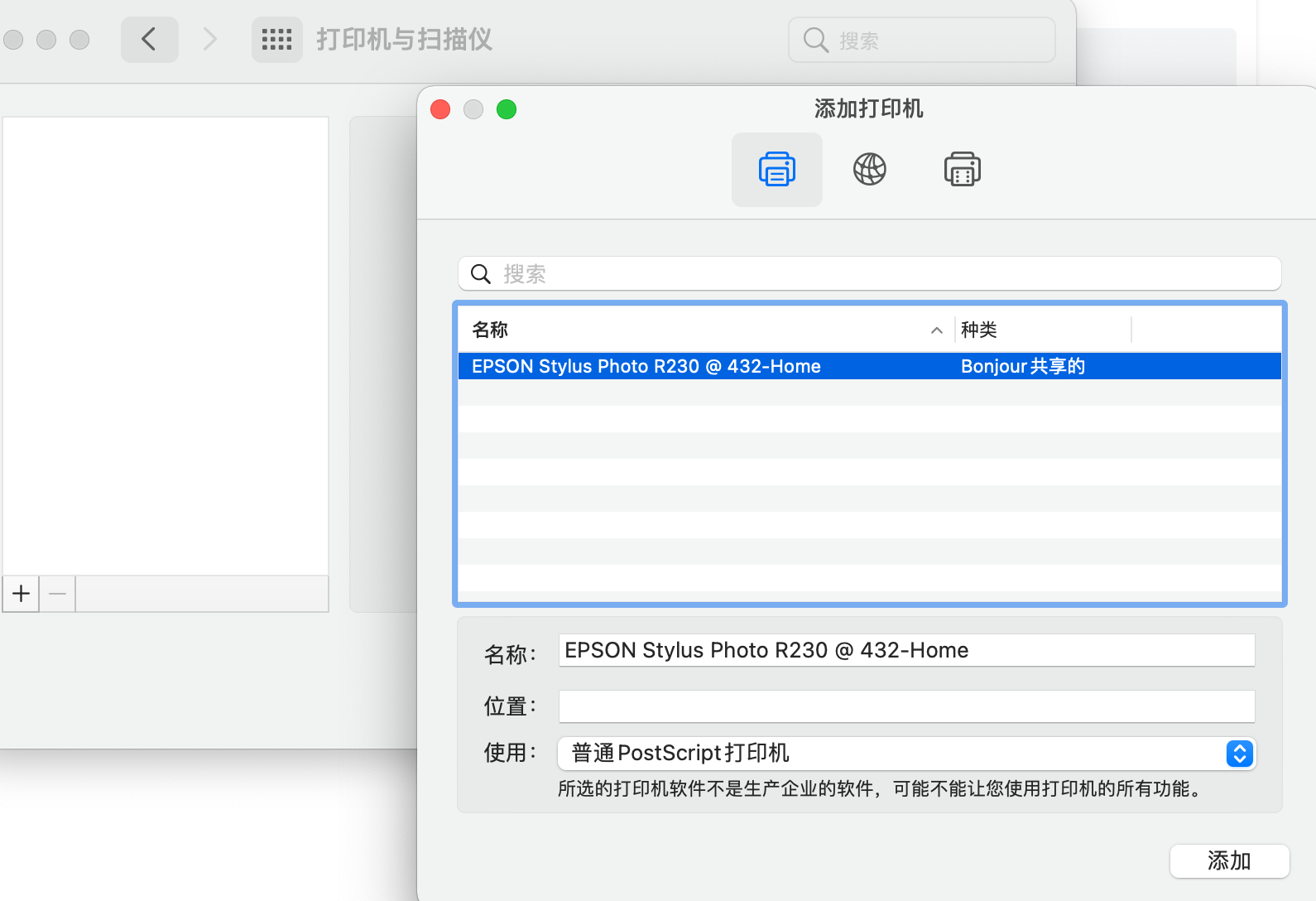
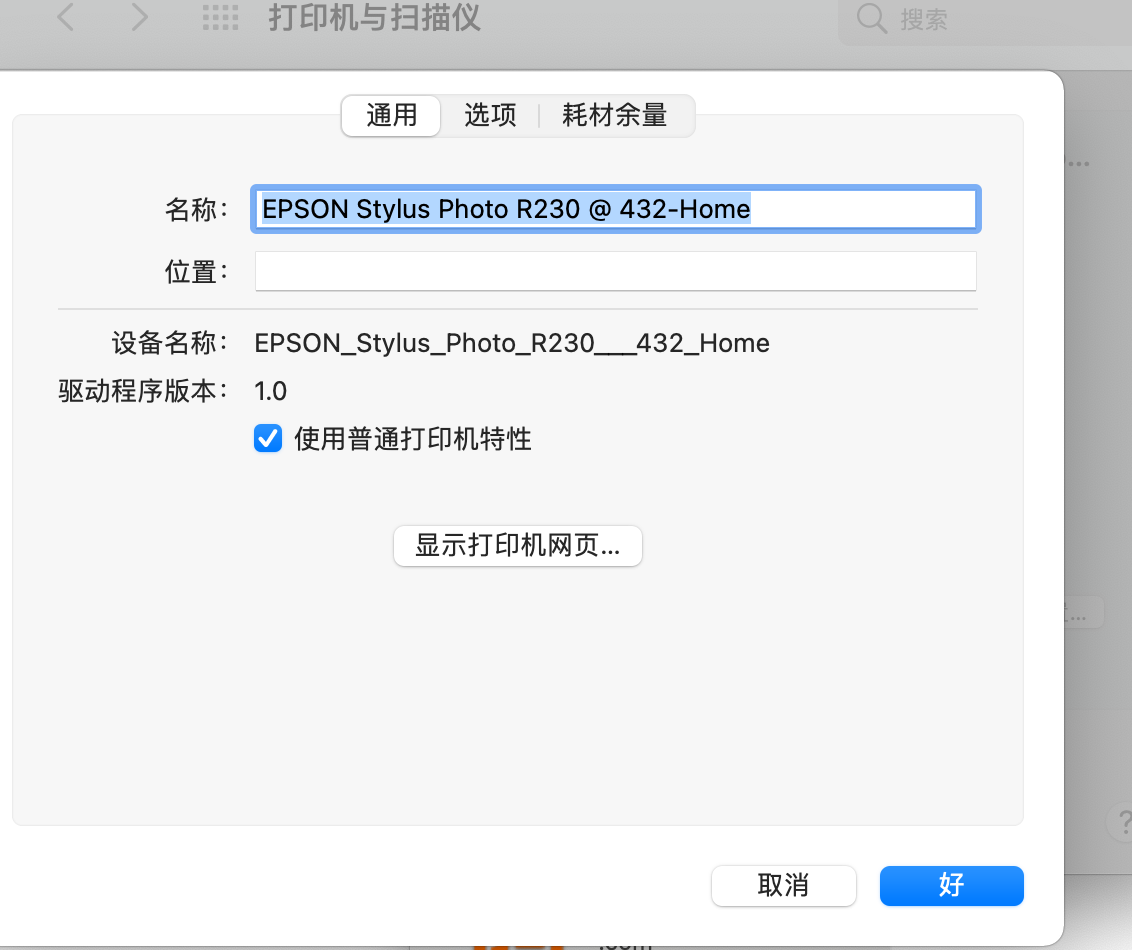 下面是测试打印。。。任务直接在web上吗有记录。。。。
下面是测试打印。。。任务直接在web上吗有记录。。。。
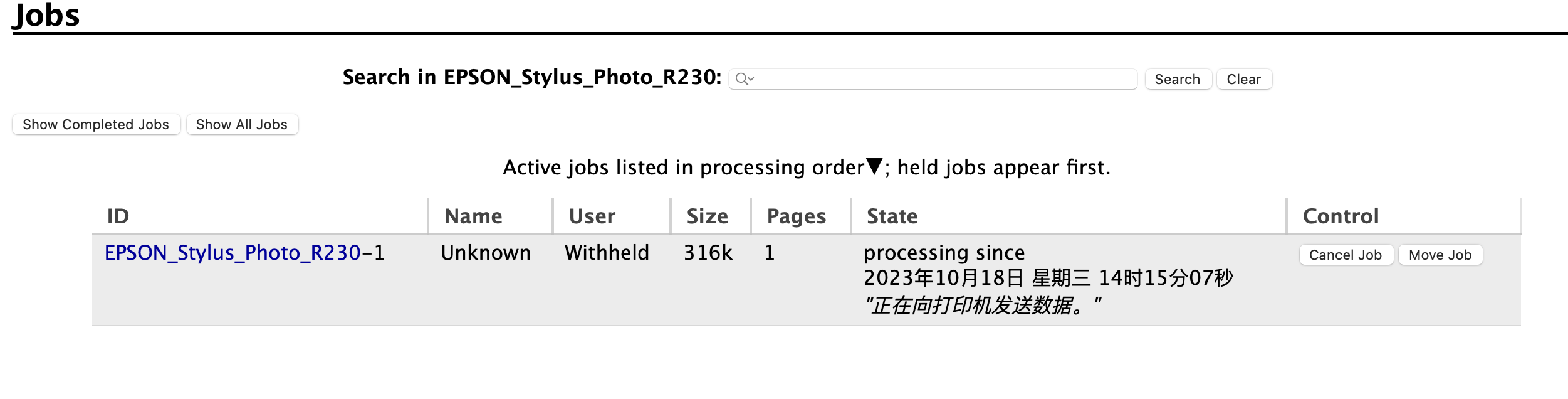
配置电脑使用网络打印
以Windows10为例。
在设置->设备->打印机和扫描仪->添加打印机和扫描仪中应当搜索不到,其原因可能是windows不支持cups默认协议。此时请选择“我需要的打印机不在列表中”,在弹出的窗口选择“按名称选择共享打印机”,输入http://ip:631/printers/打印机名称
我这里搜一下他就出来了。。

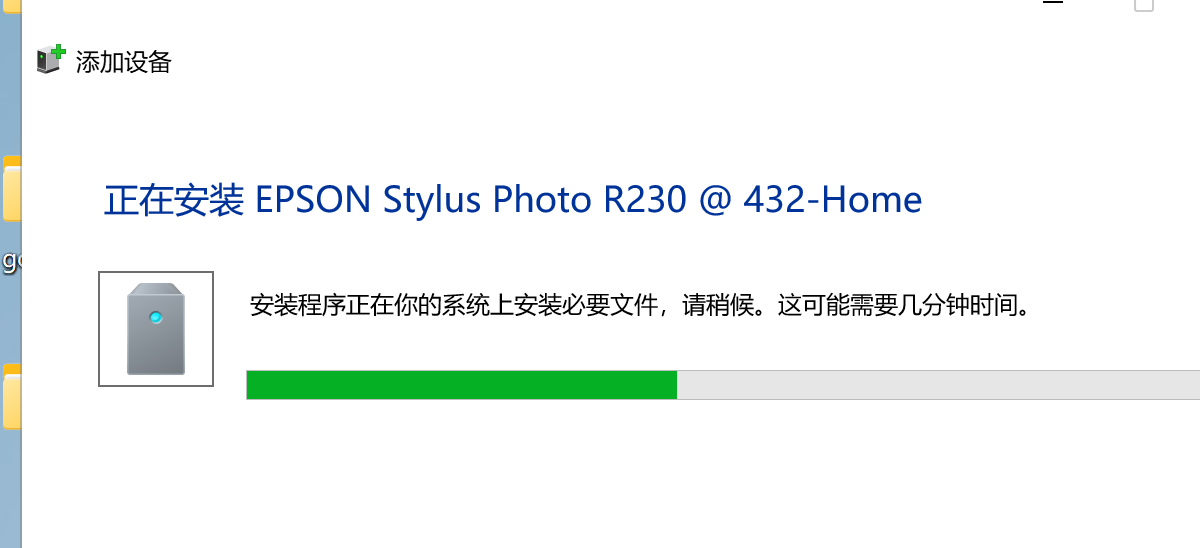 我这里Win11它会自动装驱动。。 如果没有可以事先去官方下载你打印机驱动 省事。。
我这里Win11它会自动装驱动。。 如果没有可以事先去官方下载你打印机驱动 省事。。
添加完了 就可以打印了。。

 可以看到这里打印机用的是ipp协议 这些就不管了 唯一标识符
可以看到这里打印机用的是ipp协议 这些就不管了 唯一标识符
这里就是打印机的绝对地址!
手机也可以直接连接用
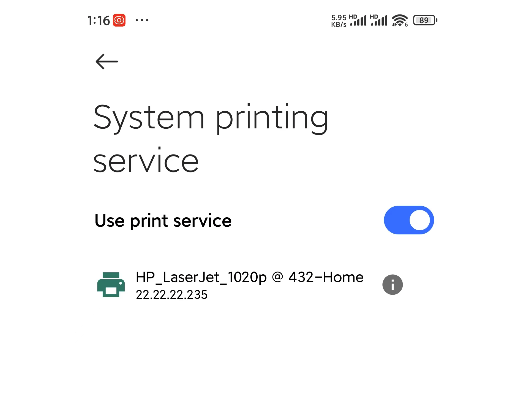 上面是 设置-连接-打印机能发现 到的同网络打印机
上面是 设置-连接-打印机能发现 到的同网络打印机
下面就去随便一个软件打开 选择分享 打印 就可以了... 连软件驱动啥都不需要了...
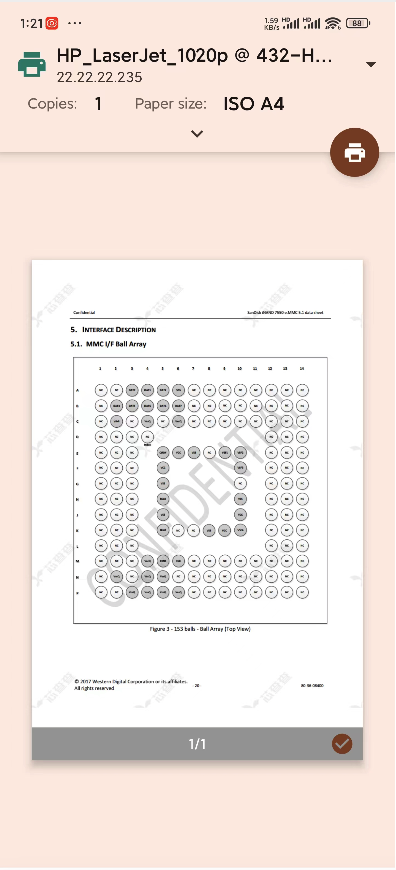
还不会的有什么问题的可以进群 大家一起探讨:QQ群226571419
